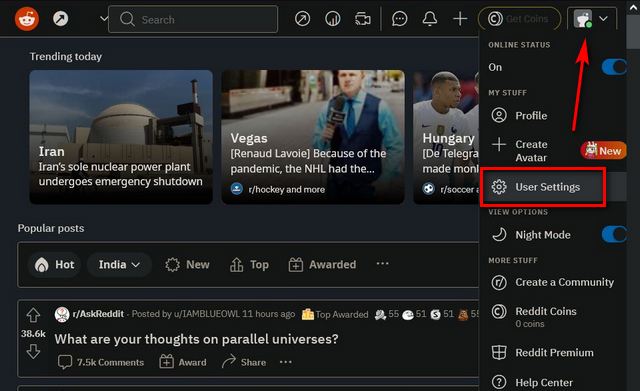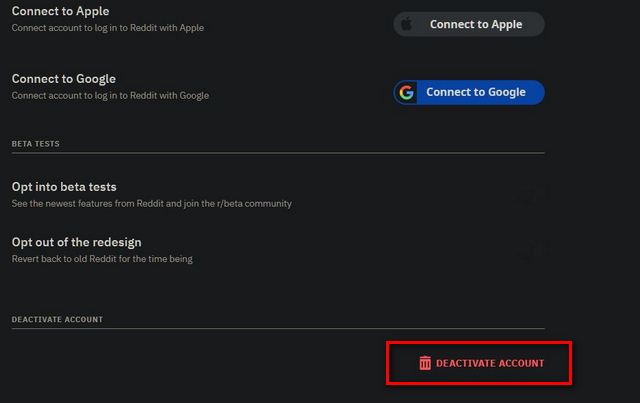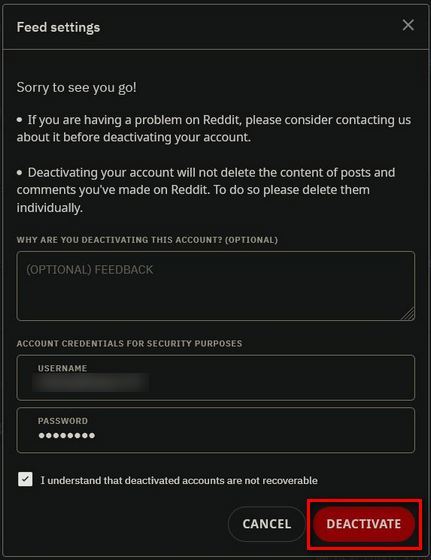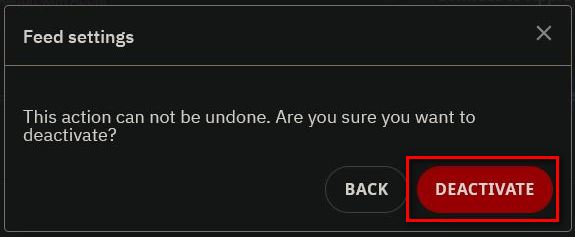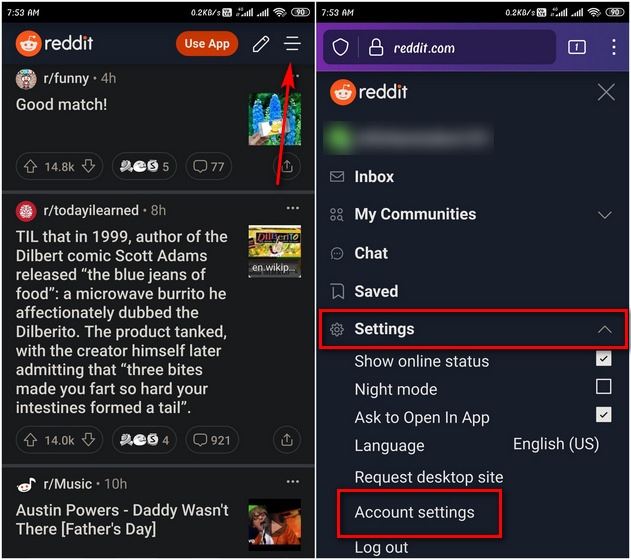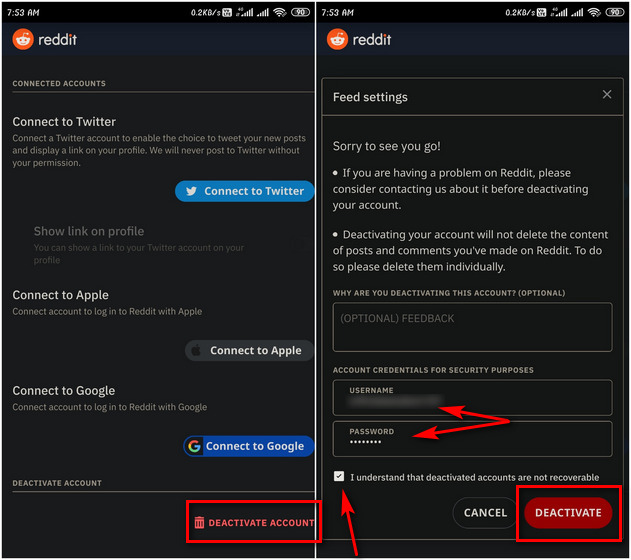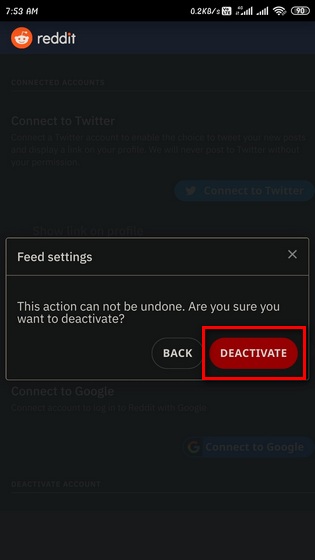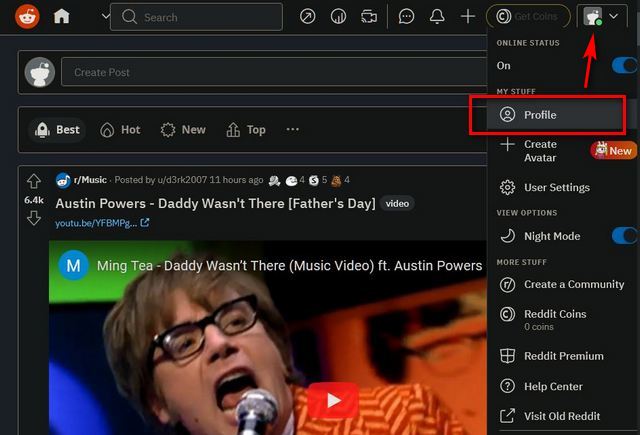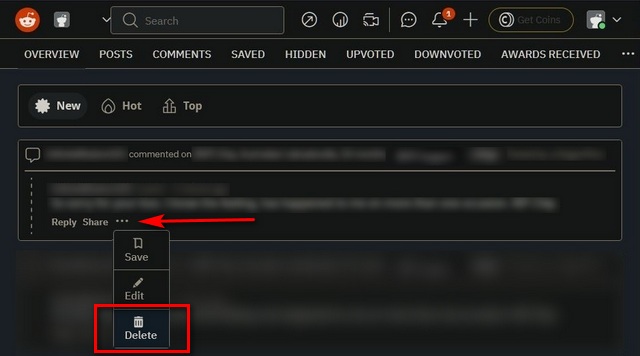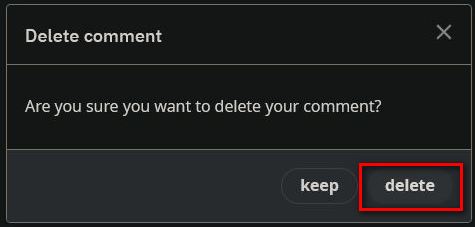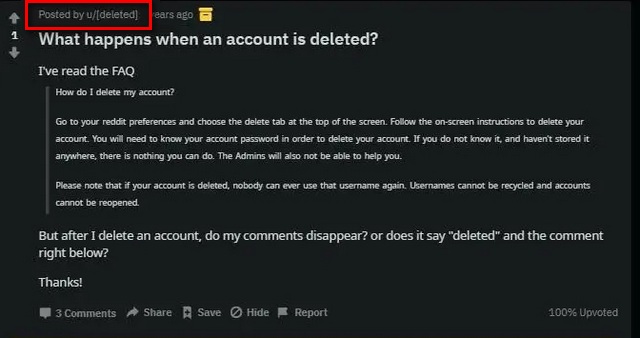Delete Your Reddit Account: A Detailed Guide (2021)
We will show you how to permanently delete your Reddit account using the website or the (Android/ iOS) mobile app in this article. We will also tell you what your account deletion will mean for your Reddit data and how to request to download your data on the platform before calling it quits. However, to help you make an informed decision, we will start by telling you what happens when your delete your Reddit account. Note: This article is about deleting your Reddit account for good. If you don’t want to go that far but want more privacy when using the site, check out how you can hide your online status in Reddit. Also, check out how to hide the ‘Open in App’ popup on Reddit when you visit the site on a mobile browser.
What Happens When You Delete Your Reddit Account
When you delete your Reddit account, your profile will be permanently removed from the platform. The process is irreversible, and you will not be able to regain access to your account in the future. Unlike other social media sites, Reddit does not offer an option to disable your account temporarily, so be very sure before going ahead. Reddit calls the process ‘deactivation’ rather than deletion, but unlike Facebook, which distinguishes between the two, there’s no such differentiation on Reddit. On Facebook, deactivation is temporary, and deletion is permanent. But, the deactivation process is permanent on Reddit. That means there’s no option to reactivate your account should you ever feel like doing so. Once you delete your Reddit account, your username will no longer be associated with any of your posts or replies. However, all your comments will continue to exist on Reddit and will now have the username ‘[deleted]’. You can delete all your posts on Reddit manually before you delete your account. We have demonstrated this process in the last segment of this article.
Delete Your Reddit Account Using the Desktop Website (Windows, Mac, and Linux)
Follow the guide below to delete your Reddit account using the desktop website:
Go to the Reddit website and log in with your account credentials. Now, click on your username or profile avatar at the top right corner. From the drop-down menu, select ‘User Settings‘.
Scroll to the bottom of the Settings page and click on ‘Deactivate Account‘.
Now, you will need to re-enter your account credentials (username and password) to ensure it is indeed you who is requesting the account deletion. Also, check that you “understand that deactivated accounts are not recoverable”. Finally, click on the red ‘Deactivate‘ button.
Confirm your action by clicking the ‘Deactivate‘ button on the next pop-up window. Your Reddit account will now be deleted (and not deactivated) permanently.
Permanently Delete Your Reddit Account Using Mobile App (Android and iPhone)
Note: Reddit doesn’t let you delete your account directly from its mobile app. However, you can easily delete your Reddit account via its mobile site. The process is pretty much identical on Android and iOS. The screenshots in this tutorial are from Android, but rest assured, the steps look the same on iPhone.
Open Reddit using any web browser on your phone and tap on the hamburger menu (three parallel lines) at the top-right corner. Now, go to ‘Settings -> Account settings’.
Scroll down to the bottom of the next page and tap on ‘Deactivate Account‘. Now, confirm your identity by re-entering your account credentials. Next, check that you “understand deactivated accounts are not recoverable,” and tap ‘Deactivate‘ on the Reddit website.
Finally, confirm your action by tapping on the ‘Deactivate‘ button one last time to delete your Reddit account.
How to Download Your Reddit Data Before Deleting Account
Reddit does not offer a straightforward way to download your account data. Instead, you have to contact Reddit and request a download if you want to get hold of all your data on the platform. That’s in direct contrast to other internet sites and social media platforms, like Google, Facebook, Instagram, and Snapchat. They all have automated features to let users download their data whenever they want. To know more about how to request a copy of your Reddit data, check out the official documentation on the subject. Do know that at least in the EU, Reddit is legally bound to provide you with your data to comply with GDPR guidelines.
How to Remove All Your Posts on Reddit Before Deactivation
You can remove all your posts manually by going into the settings menu on the Reddit website. Here’s how you do it:
Log in to Reddit and click on your username or profile image at the top-right corner. From the drop-down menu, click ‘Profile‘.
Here, you can see all your posts, comments, and replies. Select the post you want to delete and click on the ellipsis (three-dot) icon. On the pop-up menu, select the ‘Delete‘ option to remove the post.
Confirm the action by hitting ‘Delete‘ on the next pop-up window.
Do note that, unlike most other sites, Reddit doesn’t guarantee whether they will remove the post even after your confirmation. So if you want to actually get rid of that post, first edit it with something gibberish or innocuous and then delete it. In any case, even if you forget to delete any objectionable post, it shouldn’t matter. That’s because your username is no longer visible on any post once you delete your account. As you can see below, posts by deleted users do not include the username. Instead, it merely says [deleted].
Until recently, you could mass delete all your Reddit posts with a browser extension called ‘Nuke Reddit History‘. It was available for both Chrome and Firefox. However, the Firefox add-on has since been removed from the Mozilla repo. On the other hand, the Chrome add-on hasn’t received an update in over a year, and it does not work with newer versions of Chrome. It is still available (Free) on the Chrome web store, so you can check whether it still works on older versions of the browser.
Delete Reddit Account in a Few Simple Steps
If you are deleting Reddit because you are tired of all the negativity, then you probably ought to do that right away. However, if you are a newbie on the platform, do make it a point to check out the website to better understand what it offers. It hosts thousands of subreddits catering to just about any interest imaginable, ranging from the sublime to the ridiculous. You can check out some cool subreddits that you subscribe to on Reddit via the linked article. However, if none of that sounds enticing enough, this tutorial will hopefully help you delete your Reddit account for good. Meanwhile, if you are looking for a hiatus from social media, check out the steps for how to delete your Facebook account and delete your TikTok account as well.